How to Fix Banding/Flickering for Sony A7 and A1 Series – Quick and Easy
Banding and flickering can significantly affect the quality of concert photography, especially when using mirrorless cameras like the Sony A7 and A1 series under challenging lighting conditions. This article delves into Sony’s innovative features designed to combat these issues, offering practical solutions for professional and amateur photographers alike.
Understanding Banding in Sony Cameras
Banding, a common problem in digital photography, occurs when camera sensors and artificial lighting frequencies are out of sync. In the Sony A7 and A1 series, this issue is particularly noticeable due to their high sensitivity and advanced sensor technology. Understanding the root cause of banding is key to effectively using Sony’s features to minimize its impact.
Below I’ll list some of the features I found that can help reduce (or eliminate) the banding on those cameras for most situations:
Mechanical vs. Electronic Shutter
Mirrorless cameras have the advantage of having an electronic shutter, which enables us to shoot silently, but it comes with downsides, one of which is impacting banding in some scenarios. Here’s a quick comparison of both, and I’d recommend using Mechanical Shutter if you’re experiencing banding during your shooting sessions.
- Mechanical Shutter: Traditionally used in DSLRs, the mechanical shutter physically opens and closes to expose the sensor to light. It’s less prone to banding as it syncs better with varying light frequencies, making it a reliable choice in artificial lighting conditions.
- Electronic Shutter: Offers silent shooting and faster burst rates. However, it’s more susceptible to banding due to the rolling shutter effect, where the sensor scans the image line-by-line, leading to discrepancies in light exposure.
Anti-Flicker Shooting in Sony Cameras
Sony’s Anti-flicker Shoot feature is designed to detect the flickering of artificial light sources and synchronize the capture of images to the peak lighting moments. This feature is particularly effective against flickering at a frequency of 100 Hz or 120 Hz, common in fluorescent lights. However, it’s important to note that this feature is available only for still images and requires certain exposure modes (P, A, S, M) to function effectively.

The Variable Shutter Speed Advantage
Variable Shutter Speed in Sony cameras allows for manual fine-tuning of the shutter speed to match the flickering frequency of the light source. This feature is invaluable in situations where the lighting flickers at a frequency higher than 120 Hz, typical of LED lights often used in concert venues. It applies to both still images and movies and can be combined with the Anti-flicker Shoot for comprehensive flicker reduction.
Below is a detailed table on the differences between Variable Shutter and Anti Flicker:
| Features and Shooting Conditions | Anti-flicker Shoot. | Variable Shutter |
|---|---|---|
| Features | The camera can time the shooting of images to moments when flickering will have less of an impact by detecting the flickering frequency automatically. | You can manually adjust the shutter speed while checking the impact of flickering on the monitor. |
| Still images/movies | Still images only | Still images/movies |
| Shutter type | Electronic shutter/mechanical shutter | Electronic shutter/mechanical shutter*1 |
| Exposure mode | P (Program Auto) / A (Aperture Priority) / S (Shutter Priority) / M (Manual Exposure) | S (Shutter Priority) / M (Manual Exposure)/[Flexible Exp. Mode] with the shutter speed adjusted manually |
| Types of flickering detectable | Flickering with a frequency of 100 Hz or 120 Hz (such as fluorescent light) only *2 | Flickering with a frequency of 100 Hz or 120 Hz (such as fluorescent light) and flickering with a frequency higher than 100 Hz or 120 Hz (such as LED light) |
Sony Models with Variable Shutter Speed
The Sony A7 and A1 series are equipped with Variable Shutter Speed functionality. This feature is a game-changer in environments with mixed lighting frequencies, allowing photographers to adapt to varying conditions quickly, as of today, those are the cameras with Variable Shutter available:
- Sony A1
- Sony A9
- Sony A9 II
- Sony A7R III
- Sony A7R IV
- Sony A7R V
- Sony A7 III
Sony A7 IV - Sony A7S III
Practical Guide and Settings
To access and adjust the Anti-flicker Shoot and Variable Shutter Speed settings:
- Go to MENU → (Shooting) → [Shutter/Silent] → [Anti-flicker Set.] → desired setting.
- For Anti-flicker Shoot, toggle [On]/[Off] and shoot when the flicker icon is displayed.
- For Variable Shutter, select [On]/[Off] in an exposure mode that allows manual shutter adjustment.
- Use the Var. Shutter Set. to find a shutter speed that reduces flickering, bearing in mind that faster shutter speeds may display discrepancies between the monitor and the captured image.
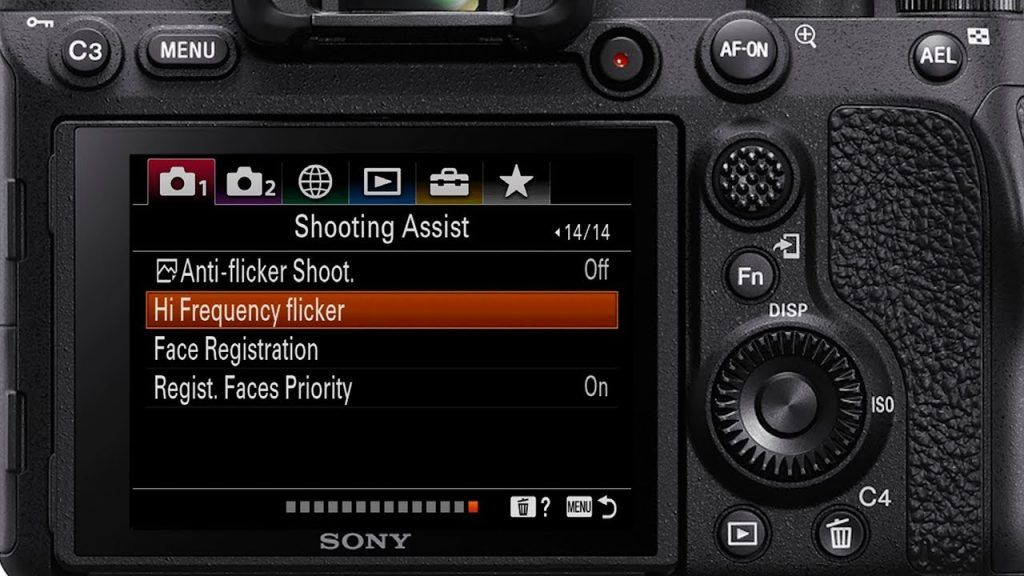
Tips for Effective Use in Concerts
- Begin with test shots to gauge the lighting environment.
- Use the Mechanical Shutter in extremely flicker-prone scenarios.
- Experiment with Variable Shutter Speed settings in mixed lighting conditions.
- Remember that higher ISOs can amplify the appearance of banding, so adjust accordingly.
- Regularly check for firmware updates, as Sony often releases improvements for these features.
Conclusion:
To get great photos without banding or flickering using your Sony A7 or A1 series camera, just remember to use the Anti-flicker Shoot and Variable Shutter Speed features whenever possible. These tools help you adjust to different lights easily, making sure your pictures turn out clear and beautiful.



